Smarter Smartphone Use When Traveling Abroad: SIM Lock
TLDR: SIM-Lock your phone to insure against errant roaming charges. If your method of avoiding death by a thousand fees while traveling abroad consists of turning off your phone and not turning it back on until you reach American soil, then you're missing out. A smartphone is an awesome travel companion, from keeping up with events online to navigation in foreign lands. You just need to know how to turn your smartphone into a smartthing, neutering the phone-component of your mobile device.Note: This guide is tailored towards iPhone, but there are comparable settings in Android.Although there are ways to disable data-roaming, and even data usage completely, on iPhone there is no way to stop from disabling the cellular radio itself. You can't stop inbound calls, and that is a huge problem because simply having a voice call routed to your phone can be enough to incur fees. Furthermore, if you turn away a call to your voicemail inbox, you are creating two-way cellular traffic which counts for double the fees. The only way around it is to have your carrier dump calls into voicemail, and that only happens if you are 100% off the grid (i.e. phone is off or unreachable).
If your method of avoiding death by a thousand fees while traveling abroad consists of turning off your phone and not turning it back on until you reach American soil, then you're missing out. A smartphone is an awesome travel companion, from keeping up with events online to navigation in foreign lands. You just need to know how to turn your smartphone into a smartthing, neutering the phone-component of your mobile device.Note: This guide is tailored towards iPhone, but there are comparable settings in Android.Although there are ways to disable data-roaming, and even data usage completely, on iPhone there is no way to stop from disabling the cellular radio itself. You can't stop inbound calls, and that is a huge problem because simply having a voice call routed to your phone can be enough to incur fees. Furthermore, if you turn away a call to your voicemail inbox, you are creating two-way cellular traffic which counts for double the fees. The only way around it is to have your carrier dump calls into voicemail, and that only happens if you are 100% off the grid (i.e. phone is off or unreachable). Although you could simply remove your SIM card, there's another way that doesn't introduce the risk of losing such an important component of your phone: SIM Locking.What this does is to prevent use of your SIM card unless the card has been decrypted for each session (unlock lasts until restart). This means absolutely no cellular service unless you say so. To enable SIM lock, start at your settings and go to [Phone].
Although you could simply remove your SIM card, there's another way that doesn't introduce the risk of losing such an important component of your phone: SIM Locking.What this does is to prevent use of your SIM card unless the card has been decrypted for each session (unlock lasts until restart). This means absolutely no cellular service unless you say so. To enable SIM lock, start at your settings and go to [Phone]. Scroll down to SIM Pin.
Scroll down to SIM Pin. And toggle SIM Lock. Set an easy to remember password, because you only get 3 tried to disable it before your phone is permanently locked up and you have to go to the carrier to unfreeze your SIM.
And toggle SIM Lock. Set an easy to remember password, because you only get 3 tried to disable it before your phone is permanently locked up and you have to go to the carrier to unfreeze your SIM. Now you can roam around the world without worrying about roaming charges. You can guzzle free WiFi and even use your GPS chip, which would otherwise have been disabled had you opted to use Airplane Mode.And to get around Europe I've been using an app called MapsWithMe, an offline mapping application that lets you cache maps by country. There is a free version and a full $5 version which is totally worth it.
Now you can roam around the world without worrying about roaming charges. You can guzzle free WiFi and even use your GPS chip, which would otherwise have been disabled had you opted to use Airplane Mode.And to get around Europe I've been using an app called MapsWithMe, an offline mapping application that lets you cache maps by country. There is a free version and a full $5 version which is totally worth it. The app uses OpenStreetMap data which I found to be quite accurate in Europe, and it also includes shipping lanes and such which I thought was neat since most terrestrial GPS units crap out over water.
The app uses OpenStreetMap data which I found to be quite accurate in Europe, and it also includes shipping lanes and such which I thought was neat since most terrestrial GPS units crap out over water. You get names in native and english when available, as well as a highly detailed assortment of points of interest (food, shops, medical, etc). It even shows public transit routes. Overall, I found it very useful and reassuring to have.So there you go, how to use your smartphone abroad without getting raped by roaming charges.Also, watch my trip montage:
You get names in native and english when available, as well as a highly detailed assortment of points of interest (food, shops, medical, etc). It even shows public transit routes. Overall, I found it very useful and reassuring to have.So there you go, how to use your smartphone abroad without getting raped by roaming charges.Also, watch my trip montage: