Zalman LQ-310 Installation and Early Impressions
Thought I'd give this entry-level water cooler a try. Is it any good? A couple weeks ago, Newegg had the Zalman LQ-310 Closed Loop Water Cooler on sale with a rebate for something like $30. As a tech enthusiast, I've always been curious about water cooling and wanted to give it a try. So for the price of half a week's worth of dinners at home, I thought I'd give this cooler a shot. The reviews looked good, and it even had a "Hardware Secrets Golden Award". Spec-wise, it's comparable to the Corsair H55.So I ordered one, left it on the floor for 2 weeks because of my hellish course load, and just yesterday got around to installing it. Here's my installation experience and some early performance impressions.
A couple weeks ago, Newegg had the Zalman LQ-310 Closed Loop Water Cooler on sale with a rebate for something like $30. As a tech enthusiast, I've always been curious about water cooling and wanted to give it a try. So for the price of half a week's worth of dinners at home, I thought I'd give this cooler a shot. The reviews looked good, and it even had a "Hardware Secrets Golden Award". Spec-wise, it's comparable to the Corsair H55.So I ordered one, left it on the floor for 2 weeks because of my hellish course load, and just yesterday got around to installing it. Here's my installation experience and some early performance impressions. Like any excited child, I tore into the straightforward packaging and arranged everything in a controlled, chaotic mess. You can see my abandoned CM Hyper 212+ at the top of the picture above, which is what I had been running before. The parts you'll need are pretty straight forward once you sort out what you need, i.e. Intel or AMD, LGA 1156/5 or 2011, etc.
Like any excited child, I tore into the straightforward packaging and arranged everything in a controlled, chaotic mess. You can see my abandoned CM Hyper 212+ at the top of the picture above, which is what I had been running before. The parts you'll need are pretty straight forward once you sort out what you need, i.e. Intel or AMD, LGA 1156/5 or 2011, etc. The mounting bracket requires some assembly. Here you have to snap in some plastic to hold the mounting screws (below). And yes, you can put them in backwards so pay attention to the orientation of the plastic bits.
The mounting bracket requires some assembly. Here you have to snap in some plastic to hold the mounting screws (below). And yes, you can put them in backwards so pay attention to the orientation of the plastic bits. After you setup the bracket, you slip it over the cooling block, and snap on a plastic ring that keeps it in place.
After you setup the bracket, you slip it over the cooling block, and snap on a plastic ring that keeps it in place.
 You can see the thermal interface material that comes pre-applied. It's not bad, but as you'll see later, using your own isn't a bad idea. Apologies for not white-balancing my shots better...
You can see the thermal interface material that comes pre-applied. It's not bad, but as you'll see later, using your own isn't a bad idea. Apologies for not white-balancing my shots better... The plastic backplate is attached to the motherboard with adhesive strips. You push in threaded metal sleeves into the prescribed holes before aligning it with the motherboard. It seats in a slightly crooked orientation, but it's all part of the plan.
The plastic backplate is attached to the motherboard with adhesive strips. You push in threaded metal sleeves into the prescribed holes before aligning it with the motherboard. It seats in a slightly crooked orientation, but it's all part of the plan. Zalman throws in a decent fan with the cooler, with a minor modification that makes it idiot-proof. You can only install it in a "pushing" configuration.
Zalman throws in a decent fan with the cooler, with a minor modification that makes it idiot-proof. You can only install it in a "pushing" configuration. I installed a second fan with my radiator. Thankfully, the screws provided only thread into the radiator. If you've ever tried screw on a fan to a case, you know that plastic can provide an obnoxious amount of resistance.
I installed a second fan with my radiator. Thankfully, the screws provided only thread into the radiator. If you've ever tried screw on a fan to a case, you know that plastic can provide an obnoxious amount of resistance. One of the other reasons I wanted to install this water cooler was because I was having some memory-issues earlier, and with the 212+ oriented vertically I couldn't access the first 2 DIMMs. But here's the LQ-310 installed. Looks pretty good, but on the budget model the water block doesn't include LED lighting (315 and 320 do, according to Newegg).Overall, the installation procedures seem good although I'm a little concerned by the number of snap-in plastic parts. It doesn't seem like it would be easy to undo certain procedures if you made a mistake or are otherwise trying to dismantle the cooler again.So. Let's get down to the important part: Does this cooler cool?The answer is yes, this cooler does improve the thermals of your computer compared to the stock Intel cooler. The radiator, with a 2-fan configuration, pushes out healthy amount of warm air under operation. Under normal load, it's fairly quiet as well which is important because my case has an open top which lets sound escape readily.BUT, if you push your hardware to the max (and I enjoy doing it), the budget-oriented limitations of the LQ-310 start to show themselves. Here's a temperature log I pulled while running Prime95.
One of the other reasons I wanted to install this water cooler was because I was having some memory-issues earlier, and with the 212+ oriented vertically I couldn't access the first 2 DIMMs. But here's the LQ-310 installed. Looks pretty good, but on the budget model the water block doesn't include LED lighting (315 and 320 do, according to Newegg).Overall, the installation procedures seem good although I'm a little concerned by the number of snap-in plastic parts. It doesn't seem like it would be easy to undo certain procedures if you made a mistake or are otherwise trying to dismantle the cooler again.So. Let's get down to the important part: Does this cooler cool?The answer is yes, this cooler does improve the thermals of your computer compared to the stock Intel cooler. The radiator, with a 2-fan configuration, pushes out healthy amount of warm air under operation. Under normal load, it's fairly quiet as well which is important because my case has an open top which lets sound escape readily.BUT, if you push your hardware to the max (and I enjoy doing it), the budget-oriented limitations of the LQ-310 start to show themselves. Here's a temperature log I pulled while running Prime95. Initially, the LQ-310 is able to keep temps under 70C, which is right in the ballpark of what my Hyper 212+ could handle. But at the 20 minutes mark, temperatures crept above 80C. I know Intel's silicon can handle those temps because Apple's miserly fan profiles on my Macbook Pro let temps reach 90C, but I consider 80C a failure threshold in my book. I generally try to keep my overclocked CPU temperatures below 75C, if not 70C.I suspected the periodic temperature fluctuations might have had something to do with my motherboard's automatic fan speed control, and that a better thermal paste might have improved the thermal performance. So I re-seated the LQ-310 with some new paste, which took less than half an hour. It was very simple with such a small water block.But during that small bit of surgery I noticed one aspect of the LQ-310 that lacked polish. Literally.
Initially, the LQ-310 is able to keep temps under 70C, which is right in the ballpark of what my Hyper 212+ could handle. But at the 20 minutes mark, temperatures crept above 80C. I know Intel's silicon can handle those temps because Apple's miserly fan profiles on my Macbook Pro let temps reach 90C, but I consider 80C a failure threshold in my book. I generally try to keep my overclocked CPU temperatures below 75C, if not 70C.I suspected the periodic temperature fluctuations might have had something to do with my motherboard's automatic fan speed control, and that a better thermal paste might have improved the thermal performance. So I re-seated the LQ-310 with some new paste, which took less than half an hour. It was very simple with such a small water block.But during that small bit of surgery I noticed one aspect of the LQ-310 that lacked polish. Literally. First of all, the thermal paste Zalman uses is rather viscous and gummy. It's not bad, but the contact seems like it could be better... which leads me to:
First of all, the thermal paste Zalman uses is rather viscous and gummy. It's not bad, but the contact seems like it could be better... which leads me to: Take a close look. You can see the grooves from the CNC machining they did during manufacturing. Every single air-cooler I have ever used has a polished copper base. The smoother you get your base, the closer to the CPU you can get and the faster you suck heat away. This just seems like Zalman threw away 1-2C of cooling perforamnce, even though it would have cost them maybe a dollar or two per-unit. And in such a performance-oriented segment of the market, this seems like a bad corner to cut.Also, you can see that the thermal paste preserved the initial texturing it had from its application in the factory. Definitely too viscous. You can even see it on the CPU lid.
Take a close look. You can see the grooves from the CNC machining they did during manufacturing. Every single air-cooler I have ever used has a polished copper base. The smoother you get your base, the closer to the CPU you can get and the faster you suck heat away. This just seems like Zalman threw away 1-2C of cooling perforamnce, even though it would have cost them maybe a dollar or two per-unit. And in such a performance-oriented segment of the market, this seems like a bad corner to cut.Also, you can see that the thermal paste preserved the initial texturing it had from its application in the factory. Definitely too viscous. You can even see it on the CPU lid. So, with fresh thermal paste and a triple inspection to ensure good and even pressure on the CPU, how did the LQ-310 do? I'll toss in the original benchmark for comparison.
So, with fresh thermal paste and a triple inspection to ensure good and even pressure on the CPU, how did the LQ-310 do? I'll toss in the original benchmark for comparison.

 In order to eliminate any variations caused by the fan speed controller, I tried manually running the fans and water pump at 100% using the Fan Xpert software from Asus. It didn't appear to change the weird periodicity of the temperatures logged.By the way, the Stock TIM test was run at 69F ambient. MX2 tests were at 71F ambient.But that's ignoring the bigger picture: I still saturated above 80 degrees C after 20 minutes. And that's with a more power-efficient third-gen Core processor. If you're an enthusiast running something like an i5-2500k, then you're in an even worse position.The LQ-310 is solidly constructed, even with numerous plastic bits. But its performance using a single-fan height radiator is flat out insufficient."But Winston," you might ask, "aren't you running on an Overclocked CPU?"Why yes I am. But if you're in the market for an aftermarket cooler, you probably aren't upgrading your grandma's PC so she can Skype call you better. And especially for water, you're not shopping in this segment if you're not planning on pushing the envelope."But aren't Ivy Bridge CPUs shit for overclocking because Intel used thermal paste instead of solder when they glued the metal CPU caps on?"Again, yes. But that doesn't excuse this cooler for having *worse* performance than my Hyper 212+. After a day of testing, it seems almost obvious why they offered a rebate to cut the MSRP from $70 to $30. $30 puts it in spitting distance of mid-range air coolers. But the problem is that the LQ-310 doesn't even beat the Hyper 212+, and it sure as hell won't beat the Hyper 212 Evo (the successor to my heatsink) that can be had for exactly the same price.I may pass this cooler on to my brother (NOT BECAUSE IT'S WORSE, but because he's running a lower-TDP CPU) and switch back to the 212+. Sure, the LQ-310 *might* be quieter (at times), and it's low-profile. But it's both heavier, and less efficient at cooling than comparable air coolers.If you're in the market for water cooling, I suggest you look higher up on the food chain. Look for either a double-thickness radiator, or a taller 2-fan radiator. They will have a higher thermal mass and will be better able to soak up the heat from a "real" CPU.P.S.Zalman really skimped on the packaging. This happened to every bag I opened.
In order to eliminate any variations caused by the fan speed controller, I tried manually running the fans and water pump at 100% using the Fan Xpert software from Asus. It didn't appear to change the weird periodicity of the temperatures logged.By the way, the Stock TIM test was run at 69F ambient. MX2 tests were at 71F ambient.But that's ignoring the bigger picture: I still saturated above 80 degrees C after 20 minutes. And that's with a more power-efficient third-gen Core processor. If you're an enthusiast running something like an i5-2500k, then you're in an even worse position.The LQ-310 is solidly constructed, even with numerous plastic bits. But its performance using a single-fan height radiator is flat out insufficient."But Winston," you might ask, "aren't you running on an Overclocked CPU?"Why yes I am. But if you're in the market for an aftermarket cooler, you probably aren't upgrading your grandma's PC so she can Skype call you better. And especially for water, you're not shopping in this segment if you're not planning on pushing the envelope."But aren't Ivy Bridge CPUs shit for overclocking because Intel used thermal paste instead of solder when they glued the metal CPU caps on?"Again, yes. But that doesn't excuse this cooler for having *worse* performance than my Hyper 212+. After a day of testing, it seems almost obvious why they offered a rebate to cut the MSRP from $70 to $30. $30 puts it in spitting distance of mid-range air coolers. But the problem is that the LQ-310 doesn't even beat the Hyper 212+, and it sure as hell won't beat the Hyper 212 Evo (the successor to my heatsink) that can be had for exactly the same price.I may pass this cooler on to my brother (NOT BECAUSE IT'S WORSE, but because he's running a lower-TDP CPU) and switch back to the 212+. Sure, the LQ-310 *might* be quieter (at times), and it's low-profile. But it's both heavier, and less efficient at cooling than comparable air coolers.If you're in the market for water cooling, I suggest you look higher up on the food chain. Look for either a double-thickness radiator, or a taller 2-fan radiator. They will have a higher thermal mass and will be better able to soak up the heat from a "real" CPU.P.S.Zalman really skimped on the packaging. This happened to every bag I opened. P.P.S.What the hell am I supposed to do with these?
P.P.S.What the hell am I supposed to do with these?