Wireless Arduino Remote Camera Trigger (WARCT)
It's been a while since I've made a post, but the truth is Engineering has been doing a fantastic job of leeching my free time away. Anyways, if you never saw my original remote camera trigger here, I decided to improve on my original design by adding functionality. Since I'm working with an Arduino Fio for my senior project, I figured it'd be good practice to hack it to control my camera.


The first step in my project was to make sure my project had any chance of success by verifying that my Arduino could send signals at the same (or similar) voltage that my camera operated at. (FYI, at any point in this post, you can right click on an image and view it in a new tab if you want to see it full size. I got lazy and didn't make the images links.)


My camera operates on a 7.4v battery, and it appears the trigger system itself operates at about half that. This was close enough to the 3.7v that my Arduino would be outputting. So naturally, the next step was to hook up my Arduino in parallel with the physical switch, so that instead of clicking to complete a circuit, the Arduino would send a "take picture" voltage signal.


That surprisingly worked, so I soldered those connections in and repackaged my mouse-trigger up. I put it on a table about 15 feet away to test it out. The operation of my device can be viewed in the video at the bottom. This entire project was completed in about 2 hours. I did not have anything programmed before I started (the beauty of Arduino and the Firmata library).


Basically, all I need to do is run a simple Processing program which opens a window. I click inside the window and it wirelessly instructs the Arduino to apply 3.7v to the camera's shutter terminal. The wireless communication happens between a USB XBee Explorer device and a corresponding XBee receiver on the Arduino. When you're done, you just tuck the jumper cables back into where the trackball would otherwise be, and you can use it like the original wired camera remote.