Shapeoko 3 XL Threaded Insert Installation
In my quest to bring to bear the full power of my workshop, I needed to lay down an array of threaded inserts in my Shapeoko XL's table so I could clamp and fixture projects. I traditionally use 1/4"-20 hardware to secure my workpieces, so I would need holes carved to fit these threaded inserts (E-Z Lok Threaded Insert, Zinc, Hex-Flanged, 1/4"-20 Internal Threads, 13mm Length (Pack of 100)). I designed a 2x2" counterbored hole pattern, with a total of 16 holes in the X-direction. This was so that no holes fell on top of the seam between MDF panels. Then I punched out some gcode and let my CNC do all the work. Now a few things you should consider before following my lead...
Now a few things you should consider before following my lead...
- 1) I like to have my flanges on the top side of the table, since I think it looks cleaner than having a bare MDF hole. I'm not concerned about an endmill hitting them, since I always have a sacrificial layer between my workpiece and the bed.2) The Shapeoko XL has cross straps running under the MDF table, so you can't drill all the way through your MDF. I stopped at a depth of around 0.7". You could customize your program to cut all the way through in areas that are open, but I didn't. You can always punch through later with a drill manually.3) I did my cuts with a 1/4" endmill, so make sure you're using the same if you're blindly follow my gcode. Do an "air-job" test before actually cutting too, I tweaked the code to cut slightly tighter holes but couldn't test the program since my table had already been cut into...4) I didn't bother to optimize my hole pattern to go all the way to the very edge of the reachable work area.5) DO NOT use the 9mm drill size recommended on the packaging. Use a 5/16" (8mm) diameter. My gcode file is programmed for 0.32".
 If you're not yet dissuaded, here are my project files that you can download at your own risk. Project origin is the bottom left hole.Project Files: XL Threaded Insert Table GcodeFusion 360 Setup
If you're not yet dissuaded, here are my project files that you can download at your own risk. Project origin is the bottom left hole.Project Files: XL Threaded Insert Table GcodeFusion 360 Setup