CPU vs. GPU: Which is the better $100 upgrade?
 The guys over at Futuremark recently released their latest and most taxing benchmark program for PCs yet, and with results from a couple of my tech-inclined friends I've been able to get a very rough feeling for how the distribution of computational horsepower in a system affects its performance under different usage scenarios. Based on these comparisons, and a little bit of research, I believe I have the answer to a very specific question:If you had an extra $100 to spend on a gaming PC, what upgrade would give you the best bang for your buck?The BackgroundGames like Crysis 3 tax a system in different ways than a game like Portal 2 would. The former title will max out your RAM and push every possible button in the DirectX 11 API, while Portal would be content rendering simpler scenes at maximum frame rates so you don't splatter yourself against a wall 3 stories above a pool of magma. And in this sense, 3DMark is a significant improvement over previous benchmark suites.3DMark (that's it, no '06' or '11' after the name) is a slight departure from Futuremark's older tools in that instead of having a a few GPU tests and a CPU test to generate one composite score, CPU and GPU scores are generated for a trio of tests: Ice Storm, Cloud Gate, and Fire Strike. This gives you a better idea of how each component of your system (mainly just the CPU and GPU) work together to render your visual experience.Ice Storm is a benchmark routine that uses the DirectX 11 API locked down to Direct3D 9 calls (a subset of DirectX 9). The purpose of this is to allow mobile devices running OpenGL 2.0 (Embedded Systems version) to be directly compared to a PC although 3DMark is not yet available for mobile devices. Cloud Gate is a DirectX 10 benchmark, while Fire Strike is a bleeding-edge DirectX 11 test.The HardwareHere's where things got interesting, for me at least. I have two friends, and for nonexistant privacy reasons let's call friend 1: Herp, and friend 2: Derp. All three of us are tech enthusiasts and we each have rigs that would be valued somewhere between $1000 and $1500 (roughly). There are some similarities and some differences that we can use to extrapolate the effect of specific hardware changes on overall performance.
The guys over at Futuremark recently released their latest and most taxing benchmark program for PCs yet, and with results from a couple of my tech-inclined friends I've been able to get a very rough feeling for how the distribution of computational horsepower in a system affects its performance under different usage scenarios. Based on these comparisons, and a little bit of research, I believe I have the answer to a very specific question:If you had an extra $100 to spend on a gaming PC, what upgrade would give you the best bang for your buck?The BackgroundGames like Crysis 3 tax a system in different ways than a game like Portal 2 would. The former title will max out your RAM and push every possible button in the DirectX 11 API, while Portal would be content rendering simpler scenes at maximum frame rates so you don't splatter yourself against a wall 3 stories above a pool of magma. And in this sense, 3DMark is a significant improvement over previous benchmark suites.3DMark (that's it, no '06' or '11' after the name) is a slight departure from Futuremark's older tools in that instead of having a a few GPU tests and a CPU test to generate one composite score, CPU and GPU scores are generated for a trio of tests: Ice Storm, Cloud Gate, and Fire Strike. This gives you a better idea of how each component of your system (mainly just the CPU and GPU) work together to render your visual experience.Ice Storm is a benchmark routine that uses the DirectX 11 API locked down to Direct3D 9 calls (a subset of DirectX 9). The purpose of this is to allow mobile devices running OpenGL 2.0 (Embedded Systems version) to be directly compared to a PC although 3DMark is not yet available for mobile devices. Cloud Gate is a DirectX 10 benchmark, while Fire Strike is a bleeding-edge DirectX 11 test.The HardwareHere's where things got interesting, for me at least. I have two friends, and for nonexistant privacy reasons let's call friend 1: Herp, and friend 2: Derp. All three of us are tech enthusiasts and we each have rigs that would be valued somewhere between $1000 and $1500 (roughly). There are some similarities and some differences that we can use to extrapolate the effect of specific hardware changes on overall performance. The core of my system is an Intel Core i7-3770k lightly overclocked on air, paired with a single GTX 660 Ti, also lightly overclocked.
The core of my system is an Intel Core i7-3770k lightly overclocked on air, paired with a single GTX 660 Ti, also lightly overclocked. Herp has an Intel Core i7-3770 (not unlocked), paired with a GTX 680. His CPU is marginally slower than mine although they are practically twins (one's just on steroids), and his GPU is clearly a tier or two ahead of mine. The price difference between our systems based on these components is about $100-150, Herp having shelled out more than me.
Herp has an Intel Core i7-3770 (not unlocked), paired with a GTX 680. His CPU is marginally slower than mine although they are practically twins (one's just on steroids), and his GPU is clearly a tier or two ahead of mine. The price difference between our systems based on these components is about $100-150, Herp having shelled out more than me. Derp on the other hand is running a Core i5-2500k (slightly overclocked I believe) which is comparable to the Core i5-3570 I had considered buying. In this department Herp and I trump him, by around 30%. The i5-2500k is a quad core chip like ours, but it lacks Hyper-Threading which gives us an artificial boost in multi-threaded tasks. On the other hand, Derp purchased a Radeon HD 7970 which is a cut or two faster than my 660 Ti. The price delta between our systems is about $50-100, with me once again being out-spent.All of us are rocking 8 GB of RAM or more (Herp).The Graphics Card Measurement Contest:
Derp on the other hand is running a Core i5-2500k (slightly overclocked I believe) which is comparable to the Core i5-3570 I had considered buying. In this department Herp and I trump him, by around 30%. The i5-2500k is a quad core chip like ours, but it lacks Hyper-Threading which gives us an artificial boost in multi-threaded tasks. On the other hand, Derp purchased a Radeon HD 7970 which is a cut or two faster than my 660 Ti. The price delta between our systems is about $50-100, with me once again being out-spent.All of us are rocking 8 GB of RAM or more (Herp).The Graphics Card Measurement Contest:
- Core Clock
- Me (660 Ti): 1162 MHz w/ Boost (questionable if GPU ever reached this)
- Herp (680): 1058 w/ Boost
- Derp (7970): 925 MHz
- Stream Processors
- Me: 1344
- Herp: 1536
- Derp: 2048
- Texture Units
- Me: 112
- Herp: 128
- Derp: 128
- Memory
- Me: 2 GB
- Herp: 2 GB
- Derp: 3 GB
- Memory Clock
- Me: 7.1 GHz (maybe)
- Herp: 6 GHz
- Derp: 5.5 GHz
- Single Point Computations
- Me: 2.46 TFLOPS
- Herp: 3.09 TFLOPS
- Derp: 3.79 TFLOPS
At this point, it should be clear that I'm thoroughly outgunned here. Even if my hardware is running faster, it can't process nearly as much data as the other cards. My computer is a two lane Autobahn doing battle against a 5-lane, and a 6-lane American highway.Tests and ResultsBecause none of us had purchased the full version of 3DMark, it meant that we were all guaranteed to be running the benchmark tests at identical settings. This was good, but it unfortunately meant we had to sit through pointless demo sequences filled with product placement while needlessly wasting electricity.Me (3770k & 660 Ti): Herp (3770 & 680):
Herp (3770 & 680): Derp (2500k & 7970):
Derp (2500k & 7970): In the Ice Storm, the Autobahn strategy wins out. With fewer complex effects to render, raw clock speed saves the day. If you look at the Physics scores, Derp and I walk away with it. We are both at or above 3.8 GHz if memory serves, HT doesn't pull the i7-3770 ahead of the older i5-2500k.In Cloud Gate, my 660 starts choking but is kept in the running by my CPU. The 680 gets marginally edged out by the 7970, but superior CPU horsepower saves Herp's pride here.Looking at only these two results, it means that if you're only playing older and less taxing titles (ex. Team Fortress 2
In the Ice Storm, the Autobahn strategy wins out. With fewer complex effects to render, raw clock speed saves the day. If you look at the Physics scores, Derp and I walk away with it. We are both at or above 3.8 GHz if memory serves, HT doesn't pull the i7-3770 ahead of the older i5-2500k.In Cloud Gate, my 660 starts choking but is kept in the running by my CPU. The 680 gets marginally edged out by the 7970, but superior CPU horsepower saves Herp's pride here.Looking at only these two results, it means that if you're only playing older and less taxing titles (ex. Team Fortress 2  In Fire Strike, the sheer specs of the 7970 start to run away with things. The way the graphics and physics scores are weighted, my 3770k can't make up any of the difference.And here's where things start breaking down. It's obvious that Derp, with his superior graphics but inferior processor, has a very competent gaming rig in his hands. Herp's slightly worse CPU paired with superior graphics also ekes out a clear victory over me, but with a slightly smaller margin.The RecommendationWhat you should upgrade depends a lot on your needs. But first and foremost, if you are running on a dual-core system (even with hyper-threading), get that silliness out of here. Having upgraded from a Core i5-650, I can tell you that you need at least 4 physical cores to run any modern game competently. If you have a Core i3 in your shopping cart, remove it ASAP. That should be the first place you spend extra money, not only because it's a giant bottleneck, but because it will future-proof your system (at least for the next 2-3 years). PCI slots today will be PCI slots tomorrow. Intel and AMD change sockets like [deciduous] trees change colors. It's cheaper and easier to upgrade your graphics later, than a CPU + motherboard. Do it once, do it right.Once you're over that hump, however, the next $100 you spend (assuming you weren't in the sad Core i3 boat) depends on what you do with your PC. If you want maximum visuals or multi-monitor setups, upgrading from a mid-range card like the 660 Ti or HD 7870 to something bigger should be your priority. If you do a lot of video encoding (handbrake, Adobe CS, etc) or game recording (ex. FRAPS), then get some hyper-threading on your quad core. And yes, I am assuming you're on an Intel platform. Because that's the only right way to do it these days.For most people who don't make silly montages like I do, you'll probably want to splurge on your GPU. I didn't because real-time encoding of 1080p video was something you can't cheat with a better graphics card. I had trouble recording high frame rate videos (40+ FPS) in games with my i5+GTX460, I upgraded to a GTX660Ti and still had trouble, and finally upgraded to an i7. That progression gave me a better appreciation for the different bottlenecks in a system, and I don't regret opting for the 3770k over a GTX670/HD7970 at all. But that's my personal usage scenario.So there you have it, a roadmap for pwnage: --> Quadcore --> Beefy GPU. That should be the order of your priorities if you have a remotely decent (but not already bleeding edge) shopping cart already setup, and some extra cash to augment it.I hope you found this post at least slightly useful. Until next time, happy fragging.
In Fire Strike, the sheer specs of the 7970 start to run away with things. The way the graphics and physics scores are weighted, my 3770k can't make up any of the difference.And here's where things start breaking down. It's obvious that Derp, with his superior graphics but inferior processor, has a very competent gaming rig in his hands. Herp's slightly worse CPU paired with superior graphics also ekes out a clear victory over me, but with a slightly smaller margin.The RecommendationWhat you should upgrade depends a lot on your needs. But first and foremost, if you are running on a dual-core system (even with hyper-threading), get that silliness out of here. Having upgraded from a Core i5-650, I can tell you that you need at least 4 physical cores to run any modern game competently. If you have a Core i3 in your shopping cart, remove it ASAP. That should be the first place you spend extra money, not only because it's a giant bottleneck, but because it will future-proof your system (at least for the next 2-3 years). PCI slots today will be PCI slots tomorrow. Intel and AMD change sockets like [deciduous] trees change colors. It's cheaper and easier to upgrade your graphics later, than a CPU + motherboard. Do it once, do it right.Once you're over that hump, however, the next $100 you spend (assuming you weren't in the sad Core i3 boat) depends on what you do with your PC. If you want maximum visuals or multi-monitor setups, upgrading from a mid-range card like the 660 Ti or HD 7870 to something bigger should be your priority. If you do a lot of video encoding (handbrake, Adobe CS, etc) or game recording (ex. FRAPS), then get some hyper-threading on your quad core. And yes, I am assuming you're on an Intel platform. Because that's the only right way to do it these days.For most people who don't make silly montages like I do, you'll probably want to splurge on your GPU. I didn't because real-time encoding of 1080p video was something you can't cheat with a better graphics card. I had trouble recording high frame rate videos (40+ FPS) in games with my i5+GTX460, I upgraded to a GTX660Ti and still had trouble, and finally upgraded to an i7. That progression gave me a better appreciation for the different bottlenecks in a system, and I don't regret opting for the 3770k over a GTX670/HD7970 at all. But that's my personal usage scenario.So there you have it, a roadmap for pwnage: --> Quadcore --> Beefy GPU. That should be the order of your priorities if you have a remotely decent (but not already bleeding edge) shopping cart already setup, and some extra cash to augment it.I hope you found this post at least slightly useful. Until next time, happy fragging.