Headphone Repair: Finding and Fixing a Wire Break
 When I went to my friend John's apartment for New Years, I accidentally left my headphones at home. To help me pass time on the bus-ride back he gave me an old pair he had lying around, AKG K518LE's with only one working side. With a retail price of between $40-70, I didn't want to simply treat them like a disposable toy. The headphones are quite good in terms of noise-isolation, and assuming the drivers were still functioning I figured a repair job would be well-within my abilities. The first step was to break down the headphones.
When I went to my friend John's apartment for New Years, I accidentally left my headphones at home. To help me pass time on the bus-ride back he gave me an old pair he had lying around, AKG K518LE's with only one working side. With a retail price of between $40-70, I didn't want to simply treat them like a disposable toy. The headphones are quite good in terms of noise-isolation, and assuming the drivers were still functioning I figured a repair job would be well-within my abilities. The first step was to break down the headphones. It took me a few minutes to figure out. With no obvious seams in the plastic shell, I asked Google. As it turns out, the earphone cups are removable and hide a trio of screws underneath. Take those out and everything falls
It took me a few minutes to figure out. With no obvious seams in the plastic shell, I asked Google. As it turns out, the earphone cups are removable and hide a trio of screws underneath. Take those out and everything falls out into place. The first thing to do is to check for continuity in the wire. You can do this with a multimeter, either with a dedicated continuity-check function if it has one, or by looking for a resistance reading of near-zero. I didn't have either, so I used a battery and an LED with wire leads. The first place to check is the headphone drivers. Ascertain which terminal is ground, and which is the signal. Generally, the colored (or otherwise more shielded/important-looking) wire is signal, and the 'bare' wire is ground. Touch one end of your preferred testing device to one of the solder joints, and the other end to the headphone's "TRS" jack.Note:Tip = Left ChannelRing (middle) = Right ChannelSleeve (base) = GroundIf you have continuity on all wires for both drivers, then you have a more annoying problem. One of the drivers is probably dead (not covered in the scope of this post) and you'll have to source a replacement (which may end up costing more than a new pair of headphones). Alternatively, there could be a short circuit in one of the wires (also not covered here).I found that the fault in my pair was in the left side ground wire. Somewhere between the driver and the plug was a break in the wire. Sometimes you can flex the headphone's cord while it's plugged in and figure out where the problem is (your audio might cut in and out at that point). I had no physical clues to go on. Once you know there's a break in the cord somewhere, you have to find it and patch it.
The first place to check is the headphone drivers. Ascertain which terminal is ground, and which is the signal. Generally, the colored (or otherwise more shielded/important-looking) wire is signal, and the 'bare' wire is ground. Touch one end of your preferred testing device to one of the solder joints, and the other end to the headphone's "TRS" jack.Note:Tip = Left ChannelRing (middle) = Right ChannelSleeve (base) = GroundIf you have continuity on all wires for both drivers, then you have a more annoying problem. One of the drivers is probably dead (not covered in the scope of this post) and you'll have to source a replacement (which may end up costing more than a new pair of headphones). Alternatively, there could be a short circuit in one of the wires (also not covered here).I found that the fault in my pair was in the left side ground wire. Somewhere between the driver and the plug was a break in the wire. Sometimes you can flex the headphone's cord while it's plugged in and figure out where the problem is (your audio might cut in and out at that point). I had no physical clues to go on. Once you know there's a break in the cord somewhere, you have to find it and patch it. The least destructive way to do this is to slice open the cord in strategic places and methodically narrow your search region until you come across the break. I made a half inch incision on the left cord just before where the cord branches to the left and right earphones and pulled out the ground wire. It may be wrapped around the signal wire, so you'll only be able to pull out a few strands. That's not a problem, just don't damage them. They're quite fragile.
The least destructive way to do this is to slice open the cord in strategic places and methodically narrow your search region until you come across the break. I made a half inch incision on the left cord just before where the cord branches to the left and right earphones and pulled out the ground wire. It may be wrapped around the signal wire, so you'll only be able to pull out a few strands. That's not a problem, just don't damage them. They're quite fragile. Even though it may look like the wire is made of bare copper strands, it's not. There's usually a thin lacquer coating over the wires to prevent short circuits. Gently scrape the exposed wire a few times with a blade before applying a multimeter probe (improvised or real) to the wire. Touch the other end to the solder connection at the driver. If there's continuity, your problem is closer to the plug. Also test between the exposed wire and the plug, just for good measure (and to make sure you got through that lacquer coating).
Even though it may look like the wire is made of bare copper strands, it's not. There's usually a thin lacquer coating over the wires to prevent short circuits. Gently scrape the exposed wire a few times with a blade before applying a multimeter probe (improvised or real) to the wire. Touch the other end to the solder connection at the driver. If there's continuity, your problem is closer to the plug. Also test between the exposed wire and the plug, just for good measure (and to make sure you got through that lacquer coating). You'll have to repeat this test a few times. You can do what computer scientists do and start at the midpoint, and continuously halve your search area (binary search) and that should work fine. What I did instead was make my second incision just above the plug, which is a common problem area. I found no problems there, so I then went to a binary search pattern with the remaining length of cord.
You'll have to repeat this test a few times. You can do what computer scientists do and start at the midpoint, and continuously halve your search area (binary search) and that should work fine. What I did instead was make my second incision just above the plug, which is a common problem area. I found no problems there, so I then went to a binary search pattern with the remaining length of cord. After 4-5 incisions, I homed in on the fault. I'm not sure how all those wire strands were broken, but the problem was conveniently plain to see.
After 4-5 incisions, I homed in on the fault. I'm not sure how all those wire strands were broken, but the problem was conveniently plain to see. For a quick, cheap source of stranded wire, I cup up some telephone wire and made a patch. I scraped the bare ends of the ground wire for good measure, but the heat from soldering should be enough to melt the lacquer coating otherwise.A lot of guides tell you to splice the headphone cord, but I find that to be excessive and annoying if you don't mind a little less elegance (especially if you have separable wires for left and right channel).
For a quick, cheap source of stranded wire, I cup up some telephone wire and made a patch. I scraped the bare ends of the ground wire for good measure, but the heat from soldering should be enough to melt the lacquer coating otherwise.A lot of guides tell you to splice the headphone cord, but I find that to be excessive and annoying if you don't mind a little less elegance (especially if you have separable wires for left and right channel). To restore the headphones to a usable state, I went to Radio Shack and got a bit of heat shrink tubing. I used some electrical tape to first close up the cuts I'd made, and to bulk up the effective diameter of the cord. The tubing only contracts so much, and it has to start off wide enough to slip over the plug (about a quarter inch). Since I didn't have a heat gun, I just used a candle, keeping the wire moving from side to side a few inches above the flame.
To restore the headphones to a usable state, I went to Radio Shack and got a bit of heat shrink tubing. I used some electrical tape to first close up the cuts I'd made, and to bulk up the effective diameter of the cord. The tubing only contracts so much, and it has to start off wide enough to slip over the plug (about a quarter inch). Since I didn't have a heat gun, I just used a candle, keeping the wire moving from side to side a few inches above the flame. If you're dumb like me, you'll buy multicolored shrink tubing instead of black (in my defense, it was cheaper by $2), but an application of spray paint or even permanent marker should help camouflage your handiwork. I kept the largest length of shrink tubing white sort of as a keepsake. I also went with a longer length of tubing over the incision by the plug as some extra strain-relief, since the cord is short and I'm liable to yank on it when I stand up suddenly at my computer. And red accents *almost* fit with the visual style.So there you have it. In an afternoon, plus a few dollars expense, you can repair probably the most common headphone ailment, next to plug-replacements. Hope this helps someone out there. Happy tinkering.
If you're dumb like me, you'll buy multicolored shrink tubing instead of black (in my defense, it was cheaper by $2), but an application of spray paint or even permanent marker should help camouflage your handiwork. I kept the largest length of shrink tubing white sort of as a keepsake. I also went with a longer length of tubing over the incision by the plug as some extra strain-relief, since the cord is short and I'm liable to yank on it when I stand up suddenly at my computer. And red accents *almost* fit with the visual style.So there you have it. In an afternoon, plus a few dollars expense, you can repair probably the most common headphone ailment, next to plug-replacements. Hope this helps someone out there. Happy tinkering.