Update: More, better numbers here. I've found that the internet can be a surprisingly difficult place to find straightforward information on certain topics, and overclocking is unsurprisingly one of these subjects. CPU overclocking is really one of those things a minority of computer tinkerers do (although the explosion of closed-loop liquid cooling solutions may help), and GPU overclocking (I feel) is even rarer. I'm not going to discuss too much about the specific how-to of using a program like eVGA Precision or MSI Afterburner to tweak your clocks, I'm just here to sort of proclaim "here is one example of what this specific card can do." I'm here as a data point for the ASUS GTX 660 Ti
I've found that the internet can be a surprisingly difficult place to find straightforward information on certain topics, and overclocking is unsurprisingly one of these subjects. CPU overclocking is really one of those things a minority of computer tinkerers do (although the explosion of closed-loop liquid cooling solutions may help), and GPU overclocking (I feel) is even rarer. I'm not going to discuss too much about the specific how-to of using a program like eVGA Precision or MSI Afterburner to tweak your clocks, I'm just here to sort of proclaim "here is one example of what this specific card can do." I'm here as a data point for the ASUS GTX 660 Ti .It's been hard for me to find examples of what a reasonable overclock for the GTX 660 Ti is, most of the time you're lucky to find a review on a reputable site where they happened to test the OC-ability of a card (ex. TechPowerUp). But short of trawling through Newegg reviews, you're not going to find very many real-world examples of working OC's. And even then, I'm not sure all of those listed online are truly stable overclocks.My current definition for GPU stability is a couple loops of 3DMark 11 at the extreme preset, a 15 minutes furmark burn-in at 1080p, and an arbitrary length of the Unigine Heaven 3.0 benchmark maxed out. A lot of people on forums bash Furmark and OCCT for running GPU's "harder than reasonable,"which I call garbage, especially nowadays where graphics cards will throttle down as they approach their designed or specified Thermal Design Power. It is highly unlikely that you will brick a modern GPU with Furmark. eVGA Precision works on non-eVGA cards, but their OC Scanner does not.Aside: Furmark is a terrible benchmark. My OC'ed GTX 660 is apparently comparable to a GTX 680 on their results chart.Signs of Instability (My symptoms at least...)3DMark 11 - Benchmark will not start. Generic error about GPU not being detected/starting. Driver crashes mid-way through testing are also possible.Unigine Heaven - Random visual errors. Most notably for me, flashing of what appeared to be light-flares even in areas without sun.Furmark - Green tears across the donut.Note: Your symptoms may vary.Memory OCI first started with overclocking my 660's memory, since it's probably the simplest and least harmful. If you run into a limit, that's it. There's no option of boosting your core voltage to make your transistors capable of running faster. I pushed up the clock speed at 50 MHz increments in eVGA Precision and ran a few tests, getting bored around the 200 MHz mark. Having seen no indications of instability, I wondered what it would actually look like. I punched the memory clock up to 600 MHz and ran Furmark, which revealed nothing. I upped it to 700, with Furmark revealing nothing so I switched to 3DMark Vantage, which crashed about 3/4ths the way through a test.I knew I was already in a region of instability at 700 MHz above baseline, but just out of curiosity, I pushed further to 750 and 800 MHz. That's where I started noticing green tears across the furry donut that Furmark renders. Furmark isn't particularly memory-intensive, showing less than 30% memory-usage most of the time, so it's a poor test of stability here.I had to keep dialing back down to a 550 MHz OC before I was satisfied that I had achieved stability in all 3 programs. The indicated memory clock in GPU-Z is 1777 MHz, which is slightly above what TPU achieved (1740). It should be noted that these speeds reflect only half of the actual OC, as memory clocks are typically multiplied by a factor of 2... something about the first D in DDR I suppose.
.It's been hard for me to find examples of what a reasonable overclock for the GTX 660 Ti is, most of the time you're lucky to find a review on a reputable site where they happened to test the OC-ability of a card (ex. TechPowerUp). But short of trawling through Newegg reviews, you're not going to find very many real-world examples of working OC's. And even then, I'm not sure all of those listed online are truly stable overclocks.My current definition for GPU stability is a couple loops of 3DMark 11 at the extreme preset, a 15 minutes furmark burn-in at 1080p, and an arbitrary length of the Unigine Heaven 3.0 benchmark maxed out. A lot of people on forums bash Furmark and OCCT for running GPU's "harder than reasonable,"which I call garbage, especially nowadays where graphics cards will throttle down as they approach their designed or specified Thermal Design Power. It is highly unlikely that you will brick a modern GPU with Furmark. eVGA Precision works on non-eVGA cards, but their OC Scanner does not.Aside: Furmark is a terrible benchmark. My OC'ed GTX 660 is apparently comparable to a GTX 680 on their results chart.Signs of Instability (My symptoms at least...)3DMark 11 - Benchmark will not start. Generic error about GPU not being detected/starting. Driver crashes mid-way through testing are also possible.Unigine Heaven - Random visual errors. Most notably for me, flashing of what appeared to be light-flares even in areas without sun.Furmark - Green tears across the donut.Note: Your symptoms may vary.Memory OCI first started with overclocking my 660's memory, since it's probably the simplest and least harmful. If you run into a limit, that's it. There's no option of boosting your core voltage to make your transistors capable of running faster. I pushed up the clock speed at 50 MHz increments in eVGA Precision and ran a few tests, getting bored around the 200 MHz mark. Having seen no indications of instability, I wondered what it would actually look like. I punched the memory clock up to 600 MHz and ran Furmark, which revealed nothing. I upped it to 700, with Furmark revealing nothing so I switched to 3DMark Vantage, which crashed about 3/4ths the way through a test.I knew I was already in a region of instability at 700 MHz above baseline, but just out of curiosity, I pushed further to 750 and 800 MHz. That's where I started noticing green tears across the furry donut that Furmark renders. Furmark isn't particularly memory-intensive, showing less than 30% memory-usage most of the time, so it's a poor test of stability here.I had to keep dialing back down to a 550 MHz OC before I was satisfied that I had achieved stability in all 3 programs. The indicated memory clock in GPU-Z is 1777 MHz, which is slightly above what TPU achieved (1740). It should be noted that these speeds reflect only half of the actual OC, as memory clocks are typically multiplied by a factor of 2... something about the first D in DDR I suppose. Core OCMy core clocking attempts were less stellar than my memory OC. Since manufacturers bin their chip, my 660 was already running pretty close to it's potential. I ended up with a 60-65 MHz overclock, putting me around 1033 MHz as my final clock. It's within spitting distance of the fastest manufacturer-set overclocks on high-end cards, but won't match what those top-tier chips can be pushed ti.
Core OCMy core clocking attempts were less stellar than my memory OC. Since manufacturers bin their chip, my 660 was already running pretty close to it's potential. I ended up with a 60-65 MHz overclock, putting me around 1033 MHz as my final clock. It's within spitting distance of the fastest manufacturer-set overclocks on high-end cards, but won't match what those top-tier chips can be pushed ti. Synthetic BenchmarksI only ran one benchmark at each setting: Heaven, since I'm not a tech reporter and don't have interns to click 'Go' for me while I'm in class. Settings were run at default & 1080. I will plot the bench scores against the 2 variables, Core and Memory OC, in a later post (maybe). For now here's the before/after:Baseline Heaven Score: 2262OC'ed Heaven Score (+65/550 MHz): 2413==> 7% boostIt should be noted that some of these tests may be CPU-limited, especially in 3DMark 11 which gives you a 'combined' result for you to compare against online. My 660 Ti scored around 2800 points, but similar systems with Core-i7's have been seen in the low 3000's in this bench.Update: I re-ran the test at high to match a batch of GTX 670 Heaven runs I found online. I scored a 1043, which I'll accept since I only have a dual-core CPU and a lower-binned card. 670 performs about 10-15% above me, if you're too lazy to click through the link.ThermalsThe great thing about non-reference cards is that they run much much much cooler than the standard "1-blower, shrouded" cards from companies like eVGA (as much as I loved their warranties in the 8xxx-series days). Asus, Gigabyte, and MSI (among a few others) have designed far more effective coolers, and the one on my "Direct Copper" card was no exception under load I was topping out around 67 celsius, 21C ambient. Fan speeds never topped 50%.
Synthetic BenchmarksI only ran one benchmark at each setting: Heaven, since I'm not a tech reporter and don't have interns to click 'Go' for me while I'm in class. Settings were run at default & 1080. I will plot the bench scores against the 2 variables, Core and Memory OC, in a later post (maybe). For now here's the before/after:Baseline Heaven Score: 2262OC'ed Heaven Score (+65/550 MHz): 2413==> 7% boostIt should be noted that some of these tests may be CPU-limited, especially in 3DMark 11 which gives you a 'combined' result for you to compare against online. My 660 Ti scored around 2800 points, but similar systems with Core-i7's have been seen in the low 3000's in this bench.Update: I re-ran the test at high to match a batch of GTX 670 Heaven runs I found online. I scored a 1043, which I'll accept since I only have a dual-core CPU and a lower-binned card. 670 performs about 10-15% above me, if you're too lazy to click through the link.ThermalsThe great thing about non-reference cards is that they run much much much cooler than the standard "1-blower, shrouded" cards from companies like eVGA (as much as I loved their warranties in the 8xxx-series days). Asus, Gigabyte, and MSI (among a few others) have designed far more effective coolers, and the one on my "Direct Copper" card was no exception under load I was topping out around 67 celsius, 21C ambient. Fan speeds never topped 50%.
 I've found that the internet can be a surprisingly difficult place to find straightforward information on certain topics, and overclocking is unsurprisingly one of these subjects. CPU overclocking is really one of those things a minority of computer tinkerers do (although the explosion of closed-loop liquid cooling solutions may help), and GPU overclocking (I feel) is even rarer. I'm not going to discuss too much about the specific how-to of using a program like eVGA Precision or MSI Afterburner to tweak your clocks, I'm just here to sort of proclaim "here is one example of what this specific card can do." I'm here as a data point for the ASUS GTX 660 Ti
I've found that the internet can be a surprisingly difficult place to find straightforward information on certain topics, and overclocking is unsurprisingly one of these subjects. CPU overclocking is really one of those things a minority of computer tinkerers do (although the explosion of closed-loop liquid cooling solutions may help), and GPU overclocking (I feel) is even rarer. I'm not going to discuss too much about the specific how-to of using a program like eVGA Precision or MSI Afterburner to tweak your clocks, I'm just here to sort of proclaim "here is one example of what this specific card can do." I'm here as a data point for the ASUS GTX 660 Ti
 Core OCMy core clocking attempts were less stellar than my memory OC. Since manufacturers bin their chip, my 660 was already running pretty close to it's potential. I ended up with a 60-65 MHz overclock, putting me around 1033 MHz as my final clock. It's within spitting distance of the fastest manufacturer-set overclocks on high-end cards, but won't match what those top-tier chips can be pushed ti.
Core OCMy core clocking attempts were less stellar than my memory OC. Since manufacturers bin their chip, my 660 was already running pretty close to it's potential. I ended up with a 60-65 MHz overclock, putting me around 1033 MHz as my final clock. It's within spitting distance of the fastest manufacturer-set overclocks on high-end cards, but won't match what those top-tier chips can be pushed ti. Synthetic BenchmarksI only ran one benchmark at each setting: Heaven, since I'm not a tech reporter and don't have interns to click 'Go' for me while I'm in class. Settings were run at default & 1080. I will plot the bench scores against the 2 variables, Core and Memory OC, in a later post (maybe). For now here's the before/after:Baseline Heaven Score: 2262OC'ed Heaven Score (+65/550 MHz): 2413==> 7% boostIt should be noted that some of these tests may be CPU-limited, especially in 3DMark 11 which gives you a 'combined' result for you to compare against online. My 660 Ti scored around 2800 points, but similar systems with Core-i7's have been seen in the low 3000's in this bench.Update: I re-ran the test at high to match a batch of GTX 670 Heaven runs I found online. I scored a 1043, which I'll accept since I only have a dual-core CPU and a lower-binned card. 670 performs about 10-15% above me, if you're too lazy to click through the link.ThermalsThe great thing about non-reference cards is that they run much much much cooler than the standard "1-blower, shrouded" cards from companies like eVGA (as much as I loved their warranties in the 8xxx-series days). Asus, Gigabyte, and MSI (among a few others) have designed far more effective coolers, and the one on my "Direct Copper" card was no exception under load I was topping out around 67 celsius, 21C ambient. Fan speeds never topped 50%.
Synthetic BenchmarksI only ran one benchmark at each setting: Heaven, since I'm not a tech reporter and don't have interns to click 'Go' for me while I'm in class. Settings were run at default & 1080. I will plot the bench scores against the 2 variables, Core and Memory OC, in a later post (maybe). For now here's the before/after:Baseline Heaven Score: 2262OC'ed Heaven Score (+65/550 MHz): 2413==> 7% boostIt should be noted that some of these tests may be CPU-limited, especially in 3DMark 11 which gives you a 'combined' result for you to compare against online. My 660 Ti scored around 2800 points, but similar systems with Core-i7's have been seen in the low 3000's in this bench.Update: I re-ran the test at high to match a batch of GTX 670 Heaven runs I found online. I scored a 1043, which I'll accept since I only have a dual-core CPU and a lower-binned card. 670 performs about 10-15% above me, if you're too lazy to click through the link.ThermalsThe great thing about non-reference cards is that they run much much much cooler than the standard "1-blower, shrouded" cards from companies like eVGA (as much as I loved their warranties in the 8xxx-series days). Asus, Gigabyte, and MSI (among a few others) have designed far more effective coolers, and the one on my "Direct Copper" card was no exception under load I was topping out around 67 celsius, 21C ambient. Fan speeds never topped 50%.