Dabbling in the Video Game Montages, Battlefield 3 Meets Final Cut Pro
As a huge video game nerd, I've seen my fair share of video game videos. In fact, I've tried making them before... in iMovie. And that process of taking raw footage, and finessing it into a story is something that takes vision and skill. And I've been playing catch-up in both departments. There are a lot of great montages out there. There are a lot of great mash-ups, trailers, and more. Example: Threatty.Anyhow, I thought I'd try my hand at a "proper" montage, in FCPX for once (Why, you ask? Well why does John Butterfield write stories? Why do people write music? It's a creative outlet). As a novice-level editor, iMovie doesn't let you cut clips with precision greater than 1/10th of a second, has very poor controls for adjusting pitch when you re-time footage, and has no controls over layering of footage and images. Letterboxing is a prime example of something you can't do in iMovie... well, not without a perfectly sized '.png' file at least. In Final Cut, I could easily re-time footage by dragging it to the duration I wanted while maintaining audio pitch, use awesomer (yes, real word) algorithms for slow-motion footage like optical flow, and stack clips in order to achieve specific effects like in the intro. In iMovie, you don't have the option to have standalone transitions. If you want to do a fade-to-black, you have to put the fade transition over your target clip and fuse it with a black frame. And it's going to be a 50-50 split, the transition requires a finite length of empty placeholder to do the fade. If you want to fade to black and jump to a different clip abruptly... well, there's no way to do it, unless you pre-render all your clips with the necessary fades, then cut them together. Oh the joys of stacking multiple clips, each with their own fade. ^^^superlamefade-cut.jpg
^^^superlamefade-cut.jpg ^^^muchmoreelegant.gifThis is also the first time I'm cutting together a montage since discovering several good sources of royalty-free music... that are free. So now I can legitimately monetize my videos on Youtube... maybe now I can finally finance a new camera lens or a computer upgrade... (LOL NOT).With the foundation elements covered, there were a couple of more creative matters to attend to. The first was "setting the scene". With most artistic montages, you have some obligatory intro sequences devoid of action. Sometimes they show off animation and composition, sometimes they're just there to look pretty while a song ramps up. But they do set the tone and theme of the montage. Because Battlefield 3 doesn't have an in-game recorder or cinema mode, the only way to get some clean, dynamic shots was to fly around in a helicopter with the in-game UI disabled. I took extreme care to try and minimize input to the helicopter while I was recording, since I think shaky pans and mousing around lend an amateur feel to productions.The editing itself was pretty simple. Fit it to the beats. But there was more to it than that. Sometimes you have to re-time to line up two gunshots with the beat, sometimes you have to speed things up to skip the boring parts. Sometimes you can't resolve the timings without speeding things up to the point of looking ludicrous, so you have to pull out tricks to preserve continuity without actually speeding things up enough to fit. Example: @1:22, I detached the audio-clip and lengthened it over the subsequent clip so that the defibrillator, which was anticipated, didn't leave the viewer hanging. Layering adjacent audio also helps smooth transitions, so you're eased into the battle so to speak. i tried to do it @0:26, but between the audio fade durations and sharp cut-in of gunfire, it wasn't very obvious.There were some clips I didn't bother speeding up, instead I made a discontinuous cut. It's something that's not quite standardized in the montage-community. Some editors like speeding things up (probably to prove it's one continuous killing-spree), some jump around. I feel that if the flow of the story is preserved, then quick cuts are permissible, like in the final "life" of my montage.I also played around a little with keyframing a title ("saiga to the knee"), since I don't think FCPX has motion-tracking built in, like After Effects... But that was more for fun than anything else. Also, proxy-footage is pretty much the best thing ever, for editting on a weaksauce platform like a laptop.As always, if you have any comments, critiques, let me know. This was an experiment in finer editting, and I'm just a guy with a Mac... of course... if you know of a Windows editting program with a free trial, let me know as well. Heck, even linux...Don't actually give me a linux NLE program...
^^^muchmoreelegant.gifThis is also the first time I'm cutting together a montage since discovering several good sources of royalty-free music... that are free. So now I can legitimately monetize my videos on Youtube... maybe now I can finally finance a new camera lens or a computer upgrade... (LOL NOT).With the foundation elements covered, there were a couple of more creative matters to attend to. The first was "setting the scene". With most artistic montages, you have some obligatory intro sequences devoid of action. Sometimes they show off animation and composition, sometimes they're just there to look pretty while a song ramps up. But they do set the tone and theme of the montage. Because Battlefield 3 doesn't have an in-game recorder or cinema mode, the only way to get some clean, dynamic shots was to fly around in a helicopter with the in-game UI disabled. I took extreme care to try and minimize input to the helicopter while I was recording, since I think shaky pans and mousing around lend an amateur feel to productions.The editing itself was pretty simple. Fit it to the beats. But there was more to it than that. Sometimes you have to re-time to line up two gunshots with the beat, sometimes you have to speed things up to skip the boring parts. Sometimes you can't resolve the timings without speeding things up to the point of looking ludicrous, so you have to pull out tricks to preserve continuity without actually speeding things up enough to fit. Example: @1:22, I detached the audio-clip and lengthened it over the subsequent clip so that the defibrillator, which was anticipated, didn't leave the viewer hanging. Layering adjacent audio also helps smooth transitions, so you're eased into the battle so to speak. i tried to do it @0:26, but between the audio fade durations and sharp cut-in of gunfire, it wasn't very obvious.There were some clips I didn't bother speeding up, instead I made a discontinuous cut. It's something that's not quite standardized in the montage-community. Some editors like speeding things up (probably to prove it's one continuous killing-spree), some jump around. I feel that if the flow of the story is preserved, then quick cuts are permissible, like in the final "life" of my montage.I also played around a little with keyframing a title ("saiga to the knee"), since I don't think FCPX has motion-tracking built in, like After Effects... But that was more for fun than anything else. Also, proxy-footage is pretty much the best thing ever, for editting on a weaksauce platform like a laptop.As always, if you have any comments, critiques, let me know. This was an experiment in finer editting, and I'm just a guy with a Mac... of course... if you know of a Windows editting program with a free trial, let me know as well. Heck, even linux...Don't actually give me a linux NLE program...