In the pursuit of Macbook happiness...
 It's been awhile since I had an upgrade on the mobile computing front. The Macbook I'm writing this post on was manufactured in ___ and was purchased by me a month later. It was pretty good for it's time, back when Core 2 Duo's were all the rage. It was also the first and only unibody Macbook
It's been awhile since I had an upgrade on the mobile computing front. The Macbook I'm writing this post on was manufactured in ___ and was purchased by me a month later. It was pretty good for it's time, back when Core 2 Duo's were all the rage. It was also the first and only unibody Macbook Pro with that snazzy removable battery/hard drive bay door. I've since improved it somewhat by doubling the RAM, and quadrupling the stock hard drive capacity to 500 GB, but I'm fast running out of capacity now, and the CPU chokes on editing anything higher-res than 540p.Enter: my next child. A late 2011 MBP 15". [doesn't deserve a picture, they all look the same...]As a PC builder who's totally sold on Apple notebook form factors, I'm in this awkward position of craving power while rejecting the Apple tax. I want the best performance for my buck, not just a good user experience. And that's almost a laughable notion when you're shopping for a Mac. When Apple updated their computers with Ivy Bridge a few weeks ago, they made everything better across the line. At the same time, prices on the last gen models fell a couple hundred dollars from their original MSRP. This was, in my mind, a buying opportunity.I was shopping for a 15" model specifically so I would have a discrete graphics card, and maybe have a hope of playing Left 4 Dead when stranded far away from home and my dear PC... or something. Here's how my choices stacked up:- Refurb 15" MBP from the Apple Store @ $1,350. Tax adds $100.- "New" old 15" MBP from BH/MacMall @ $1,450. No tax, free copy of Parallels 7.- New 15" MBP from Apple Store @ $1,800. $100 App Store credit, $126 in tax. Alternately, no tax & no gift card by purchasing from Amazon/BH/MacMall. Wait a month, and it might fall to $1700 flat.In my opinion, I didn't think a performance boost of 15%, 25% in ideal circumstances, was worth $350. The rated battery life of both the 2011 and 2012 models is identical, so I wasn't losing anything in that respect. If I bought the newer model, I'd be paying essentially 25% more for 25% more performance (nominally). Both were quad-core i7's with HT (so 8 effective threads). I wouldn't be losing much performance in multi-threaded operations (performance per Hz is only slightly better in Ivy Bridge). The value curve was pretty flat, so I opted for the late 2011 MBP.And with the money I saved, I ordered a hard drive caddy to replace the DVD drive and a 128 GB Samsung 830 SSD to go with it. Once upgraded, my future baby ought to be significantly faster than the high-end 13" MBP which will cost about the same, and slower than a stock 15" MBP only at the extreme cases. But cheaper. For a short while, I considered throwing the 830 into my desktop (currently sporting a 64GB SSD), but I do believe I'll need the capacity when I make use of Boot Camp. The 830 is also a battle-tested upgrade, shown to play nicely with this specific MBP. The fact that I bought it for $40 less than the price it's listed at on Tom's "Best SSD for the Money" lets me sleep a little easier at night.I'm going to have to spend some time tweaking OS X to span 2 hard drives gracefully, I don't think user folders are as easy to setup in different locations as Windows libraries. Same with iMovie/Final Cut/iPhoto libraries. But in the end, I think it'll be well worth the time and effort. Starting clean might also give me the opportunity to setup a triple-booting laptop with Ubuntu as well... Hmm... Anyhoo. I'll let you know how the final configuration fares.
For a short while, I considered throwing the 830 into my desktop (currently sporting a 64GB SSD), but I do believe I'll need the capacity when I make use of Boot Camp. The 830 is also a battle-tested upgrade, shown to play nicely with this specific MBP. The fact that I bought it for $40 less than the price it's listed at on Tom's "Best SSD for the Money" lets me sleep a little easier at night.I'm going to have to spend some time tweaking OS X to span 2 hard drives gracefully, I don't think user folders are as easy to setup in different locations as Windows libraries. Same with iMovie/Final Cut/iPhoto libraries. But in the end, I think it'll be well worth the time and effort. Starting clean might also give me the opportunity to setup a triple-booting laptop with Ubuntu as well... Hmm... Anyhoo. I'll let you know how the final configuration fares.