After Effects Experimentation: Muzzle Flash
I got bored today, so instead of finishing my Halloween costume project, or coding, or playing video games, I went through some online tutorials and tried to teach myself Adobe After Effects. I've always been of the belief that the internet allows anyone to learn almost anything, so it was a good opportunity to put my creed to the test. I used footage shot by Freddie Wong, released to the Youtube masses for the purposes of creative curiosity and learning, and edited in three things: a muzzle flash, a weak smoke effect, and a gunshot sound. Since I didn't have access to a moving/animated smoke effect that I could mask into the shot, I used a distorted still image instead. Since the gunshot in the clip is seen from the front, it looks almost plausible, since most of the motion of the smoke is perpendicular to the screen (it won't billow outwards much, just translate in the XY plane). I added a turbulent distort effect, did a fade out with opacity, and added some scaling and rotation effects to keep it looking dynamic. The muzzle flash is only shown for one frame, so cheesy graphics from Google work. The gunshot sound is from the Freesound Project.